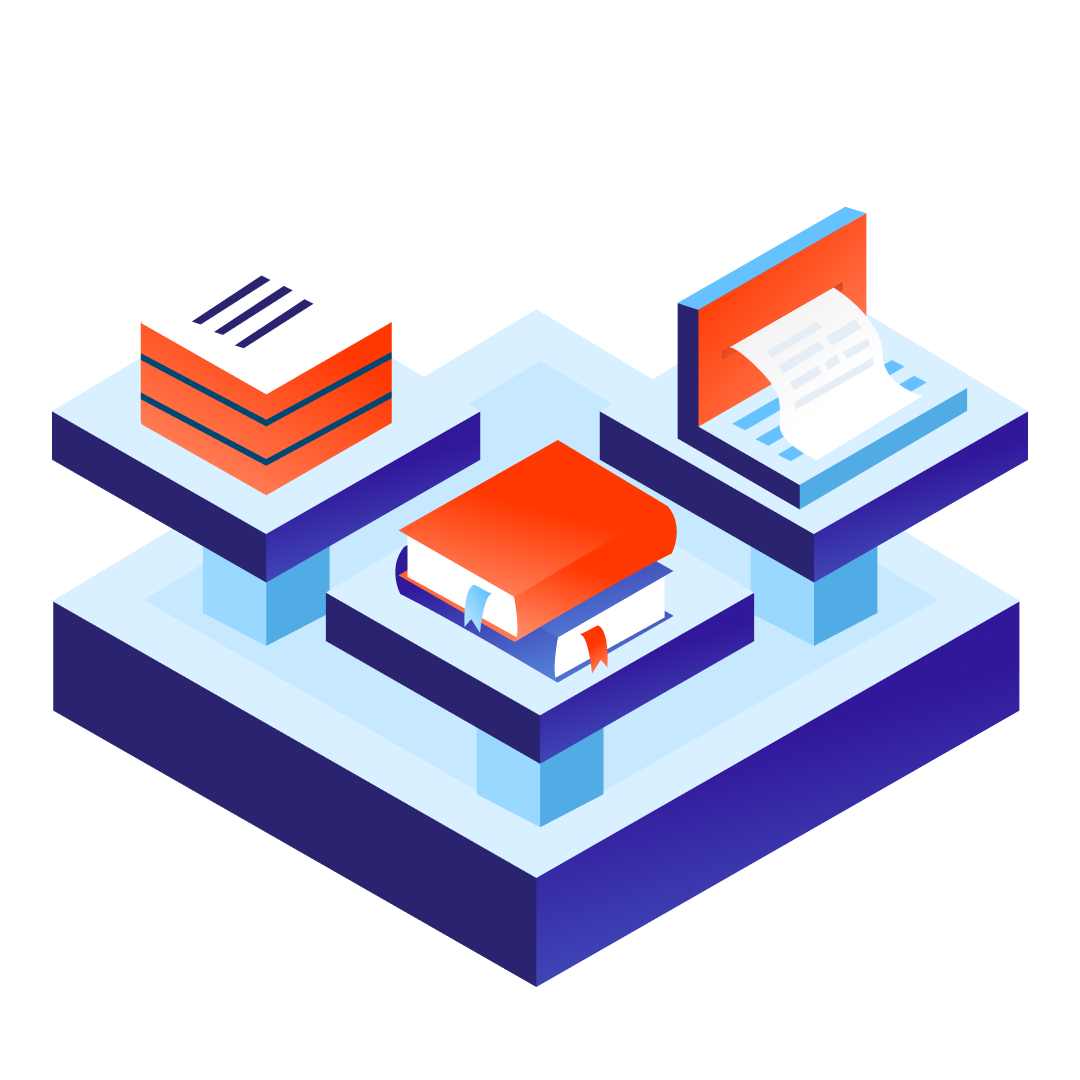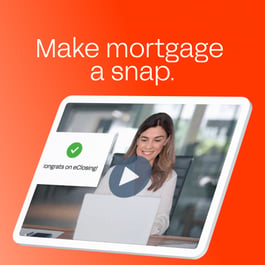Once you have joined the Snapdocs' notary network and have completed the setup of your Snapdocs Notary Signing Agent account, you may start to receive notifications of available signing opportunities in your area. Here is the process of how these notifications are created and how orders are completed.
Step 1: A signing order is created on Snapdocs
When title, escrow officers, and signing services are looking for a notary to work with on Snapdocs, they're presented with a ranked list of notaries in the area of the signing location. Our search algorithm locates notaries based on the mile radius from the signing location, as opposed to zip code or county.
At this point, companies can choose to directly assign an order to a notary. Or, in most cases, they'll use our notification system to send out notifications to notaries to see who is available for the signing. Our system works its way down a ranked list of notaries, sending out notifications one by one to notaries until a favorited notary responds as available or one is chosen by the company.
Companies can manually stop our system from sending out notifications at any time. They can also start the notification system back up if they'd like to continue notifying notaries, and then it will pick up from where it left off. Learn more about how the notification system works here.
It's beneficial to be highly ranked because signing opportunities are sent out one by one and notifications can be stopped from being sent out at any time. Highly ranked notaries will be notified of most signing opportunities depending on their location. Learn how to boost your notary ranking here.
Step 2: Companies will assign the order to a notary who indicates that they are available
Signings are not assigned to notaries based on a first-come, first-serve basis. While it can help to be the first to respond to a signing notification, it is up to each company to choose the notary that is assigned.
Once a company assigns you to the order you will receive the order confirmation details. If you don't receive a confirmation this likely means that you were not assigned.
Step 3: Notaries and signing services use the Snapdocs platform to send and receive documents, track the order status, and more
Your Snapdocs dashboard keeps track of all the orders you have been assigned to. Clicking on an individual order will show you the status of the order, any special instructions you'll need to follow, and whether documents are available to download for the signing, among other things.
You can also message the company that assigned you the order directly by leaving them a comment on the order. Click here for detailed instructions. If a company is being unresponsive to your messages through Snapdocs, we do provide contact information so you can directly email or call companies.
Step 4: After a signing has passed, you'll need to add a signing status to the order
This lets the company know whether the signing was completed successfully or not. Click here for instructions on how to add a signing status. If a company has asked for scanbacks, you can securely send them the files through Snapdocs - just follow these instructions.
Step 5: Once you've added a signing status, there's nothing left to do on your end! It's up to the company to close the order.
Once the order is closed, we generate an invoice for the company so that you can get paid for your work. If you find that you're having trouble receiving payment, we offer some recommendations on what you can do here.