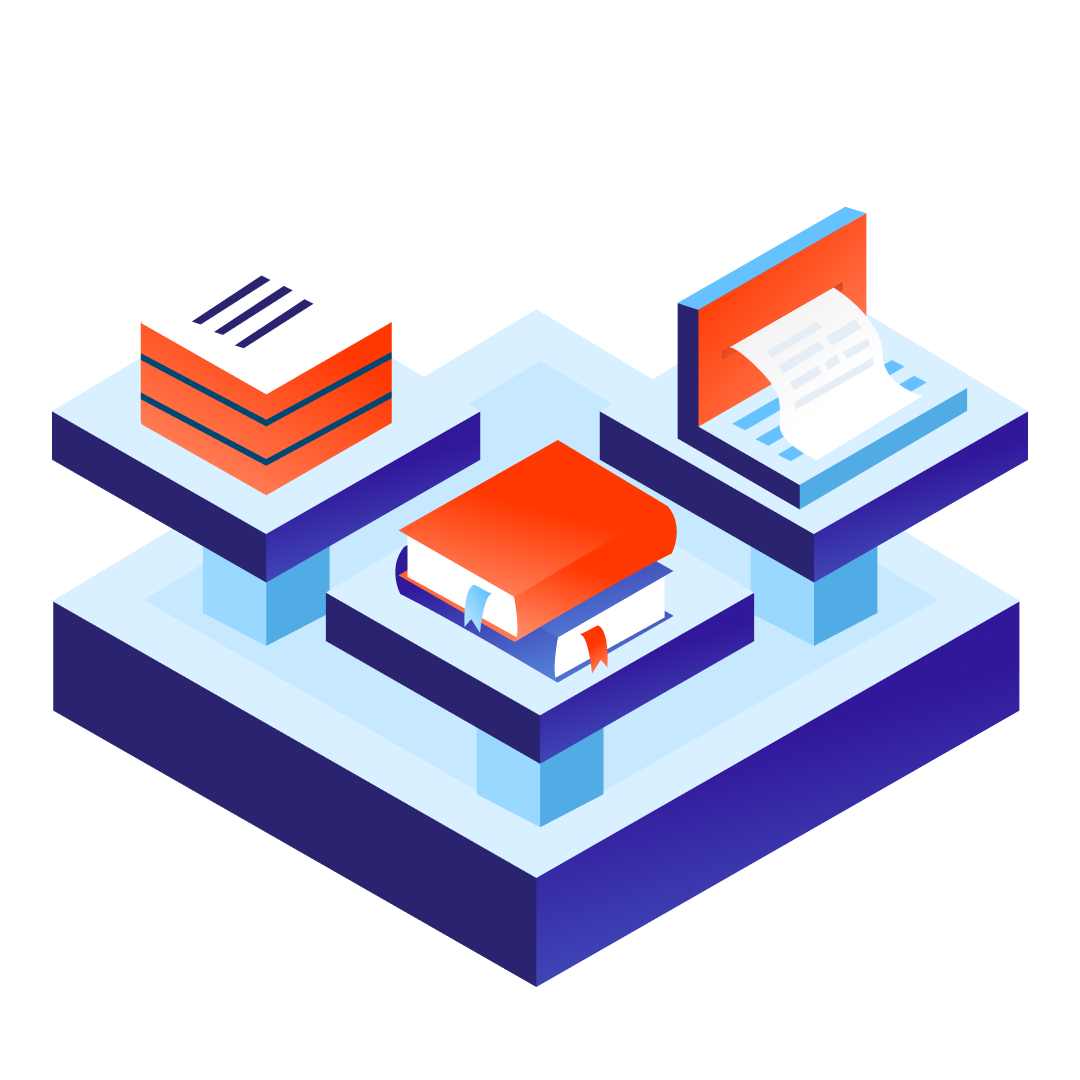How to create your free notary signing agent account
Step 1: Complete the notary signing agent sign-up form by entering your first name, last name, and email address.
Step 2: Select "Get Started"

Step 3: Select Activate my profile in the email sent to the email address you entered on the previous page.

Step 4: Create a password. Passwords must be at least 8 characters long and meet 3 of the 4 following requirements:
- Contain a lowercase letter
- Contain an uppercase letter
- Contain a number
- Contain a special character ($, !, #, etc.)
Step 5: Check off I agree to these terms and conditions.
- Important Note: If you don't agree with something in our terms, please do not accept them.
Step 6: Select "Create Account"

Step 7: Enter your mobile phone number.
- This is the number we will use to send a Two Factor Authentication code to verify your identity when logging in.
Step 8: Choose which method you would like to receive signing notifications.
- There are two ways to receive signing offers - via text or email. To receive signing offers via text message, make sure the Send me notifications via text message box is checked. To receive signing offers via email, make sure the Send me notifications via text message box is not checked.
Step 9: Enter your street and payment address.
- Street address - This is used to geo-locate you so that you receive signing offers nearby.
- Payment address - This is where any checks would be mailed to.
If your street and payment address are the same, make sure the Payment address is the same box is checked. If your street and payment address are different, make sure the Payment address is the same box and is not checked.
Step 10: Select "Next"

Step 11: Verify your mobile phone number by entering the code sent to your mobile phone number.

Tip: It may take a few minutes for the text message to be delivered to you. If you haven't received a text message after a few minutes, select resend code.
Complete your Notary Signing Agent profile
Step 1: Upload your notary commission certificate. 
Tip: Feel free to select Skip to proceed to the next step. You can always upload any credentials you have once your account has been fully created
Step 2: Select Add a Photo button to add a profile photo. If you'd like to skip this step for now, select Skip. You can always add a profile photo to your account later. 
Step 3: Add any languages you're fluent in. Read more about how to Add Your Languages and Additional Certifications here.
Step 4: Complete your bio under Tell us about yourself. You can use this section to let companies know how long you've been working as a Notary Signing Agent or any industry experience you have. If you're new to the profession, add any skills or experiences that will be relevant to your work as a Notary Signing Agent.
Step 5: Check off any additional capabilities.
Step 6: Enable or disable your public profile. An additional benefit Snapdocs provides to Notary Signing Agents is the ability to have a public profile. Enabling this allows you to be found by anyone who is searching the internet for a Notary Signing Agent. Read more about your public notary profile and how it works here.
Step 7: Select Finish to complete your account.