ARCHIVE
2022 Notary Connect Product Release Notes

January 11, 2022 Product Updates
Enhancements
When a redraw occurs in closing with an assigned notary, the redrawn package will have a “redrawn” label to help point the notary to the correct package.

Added scanbacks instructions field to the product form
We have added the “Additional scan backs instructions for notary” field to the product form, as shown in the following screenshot:
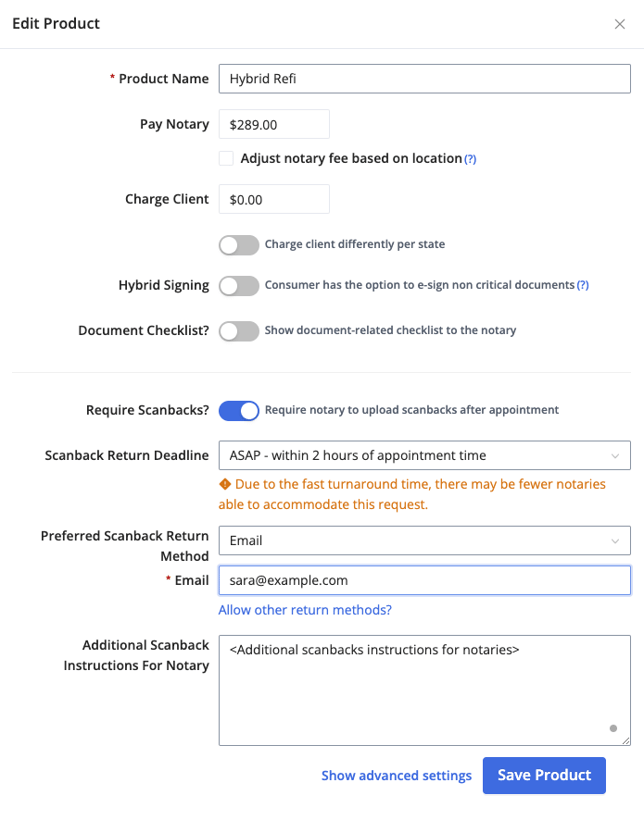
Bug Fix
We fixed the issue in which participants did not consistently receive emails from Snapdocs. We have identified the issue and updated the code to ensure participants receive emails when applicable.
February 02, 2022 Product Updates
Enhancements
Added “Is Snapdocs Verified” checkbox to the company settings
To enable the “Snapdocs Verified” search preference, scheduler admins go to Admin > Company Settings > Settings > Search Preference:
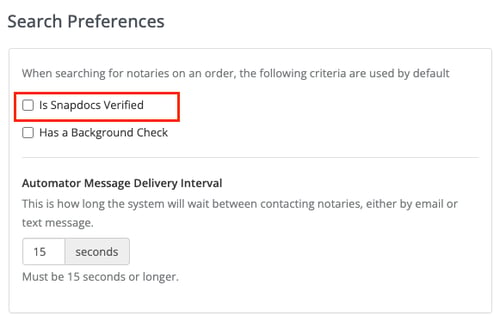
Allow notaries to respond to the SMS to unsubscribe
When a notary receives an SMS notifying them of the signing assignment, they can unsubscribe by replying with any of the following words:
- STOP
- END
- QUIT
- CANCEL
- UNSUBSCRIBE
Updated the “scanback auto-reminder” logic
Two hours after the signing appointment, the system will send the “scanback upload” reminder to the notary if no PDF file is detected.
Send compressed attachments to Ramquest
For scanback files larger than 5MB, the system will compress them before sending them to Ramquest.
Bug Fix
We fixed the issue with the links to the notary’s Snapdocs public profiles were broken when we rebranded our website.
February 15, 2022 Product Updates
Enhancements
Softpro/Notary Loop Integration - No longer notify notaries about documents before they are fully attached
When a client creates a SoftPro order without documents attached, the system will not show an activity stream message that indicates "Finished adding Docs. Docs transferred" to the notary. The system will also not send an email to the notary indicating that "Documents are ready for download."
Display a warning when notaries upload files that are larger than 20MB
If a notary tries to upload a file that is larger than 20MB, the system will display the following error:
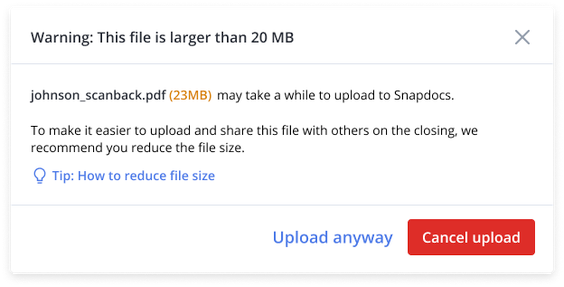
Improved the “Pre-arrange Notary” UI for client users
We added a green star (⭐️) to all client-company preferred notaries, so that when a client user searches for them from the “Pre-arrange Notary” field, they can quickly identify the notary they would like to work with on this order.
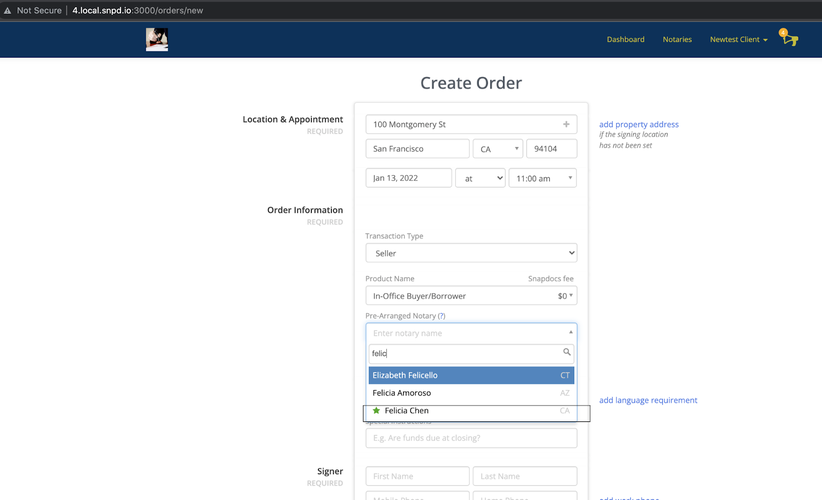
No longer redirect client users to the branch-specific subdomain upon login
Client users from Snapdocs branch title companies have several URLs that they log into to access different views of the orders they manage. For this reason, they will not be redirected to a different URL, but allow them to log into any URLs they desire.
Updated the verbiage for column sorting on the order dashboard
| For ABC sorted columns | For numeric sorted columns (e.g., order number, docs) | For time sorted columns (e.g., appointment) |
| Sort A to Z | Sort low to high | Sort soonest to latest |
| Sort Z to A | Sort high to low | Sort latest to soonest |
| Cancel sorting | Cancel sorting |
Cancel sorting |
Resware Integration - Display error in Resware when order is submitted without a mapping ID
When a user submits an order request in Resware for a product type that does not have a mapping ID, Resware will display the following error message: “This product is not available in Snapdocs. Select a different product or contact Snapdocs support for help with mapping products.”

March 2022, Product Launch
Snapdocs Scheduling - Task-based Dashboard Filters
Task-based dashboard filters organize orders in Snapdocs Scheduling by pending task – before and after signing. For example, if an order has yet to have a notary assigned, you can find it under the “Needs notary” filter.
Task-based dashboard filters are a better, more efficient way to organize our customers’ orders. They can more easily track key tasks across all orders – rather than sifting through individual orders to identify what’s needed on a per order basis
| Before | After |

|
 |
How does it work?
Under the “All upcoming” section, there are five new task-based filters:
- Need notary – Display only orders that have no notary assigned to
- Needs appointment confirmation - Display only orders that need the signer’s confirmation on the appointment date and time
- Need documents – Display only orders that need documents (or need document status)
- Needs documents downloaded - Display only orders in which the assigned notaries have not downloaded the documents
- Need reschedule - Display only orders in which the notary has not confirmed the new appointment time set by the scheduler
The “All upcoming” section can be switched to show only orders for Today or Tomorrow:
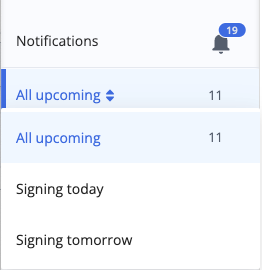
The “Did not sign” section contains only orders with this status.
The “On hold” section contains only orders with this status.
The “Needs signing status” section contains only orders in the past with no signing status.
Under the “Signing complete” section, there are three new task-based filters:
- Needs scanbacks – Display only orders that need scanbacks uploaded as required
- Post-closing QC – Display only orders in which the documents can be “approved” or “rejected” and tracked for errors
- Not yet shipped – Display only orders in which no shipping info is present or there’s a status of “Docs not dropped off to FedEx” (for orders with auto-generated labels) and more than five hours have passed since the appointment start time
The “Closed” section contains only orders with this status.
Please reach out to your Snapdocs Customer Success Manager for more information about task-based dashboard filters for Snapdocs Scheduling.
March 01, 2022 Product Updates
Enhancements
Updated the logic of the “On-call shuffling” feature
We've updated the logic to shuffle and distribute all non-closed orders to the on-call schedulers.
Updated email verbiage for requesting missing credentials
We’ve updated the email verbiage to strongly emphasize what benefits the notary is missing out on by not having these credentials.
Below is the sample email:
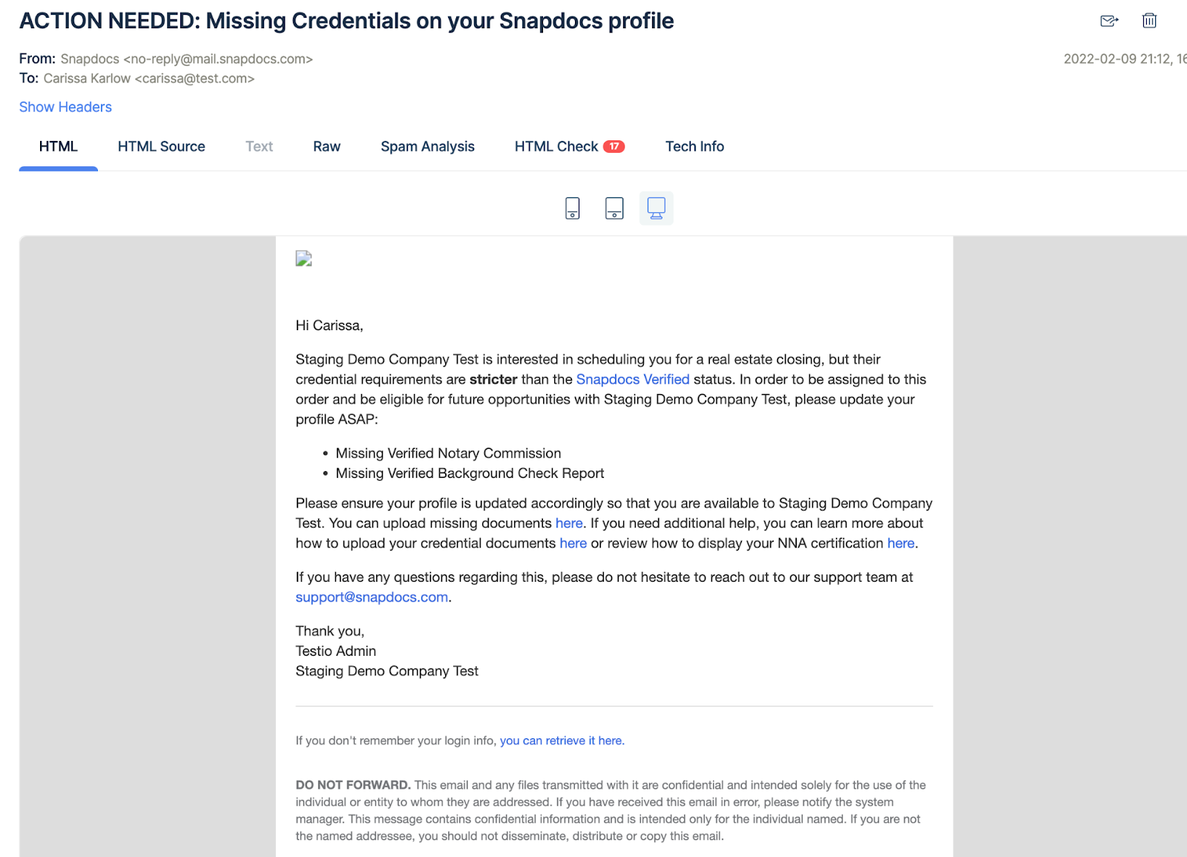
Display a warning when notaries upload unsupported file types
Below is a sample warning:
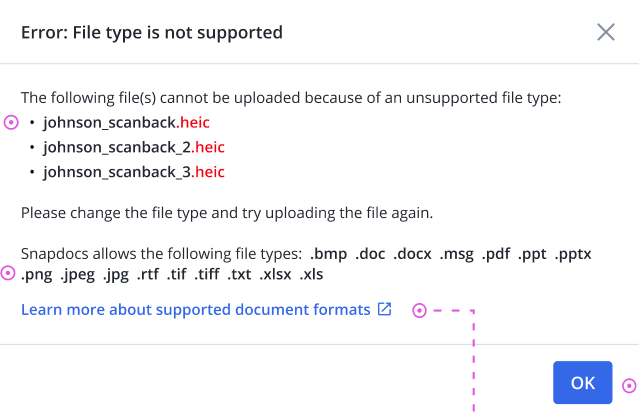
Updated the automated reminder email & activity stream message
We’ve updated the reminder email and activity stream as described below:
- Updated the activity stream reminder for notaries to upload scanbacks to show the actual due time:
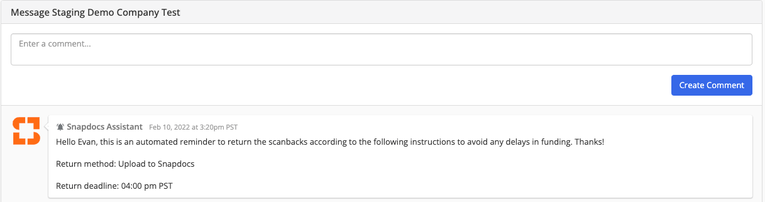
- Updated the email reminder for uploading scanbacks to show the actual due time:
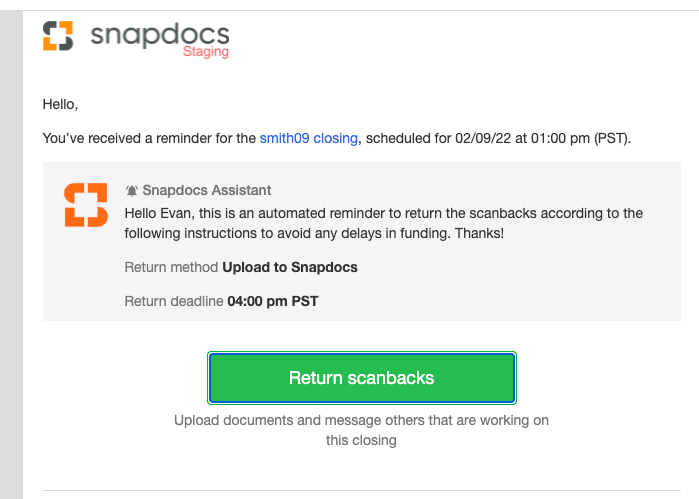
- Scanbacks that are to be returned within two hours will receive a reminder email one hour after closing instead of two hours.
March 15, 2022 Product Updates
Enhancements
Updated the UI for Client’s view
| Event | User Interface |
| After a scanback is ready for review (web browser version) |  |
| After a scanback is ready for review (mobile version) |  |
| Client user edits the file name |  |
Updated the UI for Scheduler’s view
| Event | User Interface |
|
After a scanback is uploaded (web browser version) |
|
|
After a scanback is uploaded (mobile version) |
 |
Updated the UI for Notary’s view
| Event | User Interface |
|
After a scanback is uploaded (web browser version) |
 |
|
After a scanback is uploaded (mobile version) |
|
| Notary edits file name |  |
Updated the confirmations sent to the Notary and Client Users
| Confirmation | Detailed copy |
| “Notary confirmation” modal |  |
| “Client confirmation” modal |  |
| Notary confirmation |  |
| Client confirmation |  |
Updated the order detail page to show scanback deadline
| Order detail page | User Interface |
| From a Scheduler’s view |  |
| From a Client User’s view |  |
| From a Notary’s view |  |
Bug Fixes
We fixed the following issues:
- The notary’s language-speaking information was not saved correctly in their profile when specified during account creation.
We fixed this issue. - The admin’s order page did not have proper wrap-text behavior.
We fixed the issue by changing the scrolling behavior to enable the proper text wrapping. - The recent enhancement to add email addresses to the audit trail increased the overall width, resulting in lots of horizontal scrolls when reviewing the data.
We fixed the issue by widening the audit trail window.
April 05, 2022 Product Updates
Bug Fixes
We fixed the following issues:
- Client users were removed from assigned teams after editing their profiles.
- The Automator did not filter the notaries accordingly when a language requirement was present.
We fixed this issue to ensure if a language requirement is present, the Automator only searches notaries who speak the language mentioned in the order. - Participants did not receive the “notary assigned” confirmation when the order had a prearranged notary.
April 19, 2022 Product Updates
Enhancement
Added a setting to disable the auto-start feature for all orders with specific instructions
When enabled, the system will not automatically start the Automator for orders that have special instructions.

Bug Fix
We fix the following issue:
- The system could not merge duplicate notary profiles when either profile did not have a profile picture.
May 03, 2022 Product Updates
New
Replaced Zendesk widget with Ada chatbot
Snapdocs is rolling out an upgraded AI-Assisted Chatbot, Ada, which serves as a ticket-generating tool when the bot can’t assist the customer. Ada will help enabling our interaction with Snapdocs' users to be continuously available, completely consistent, and always helpful.
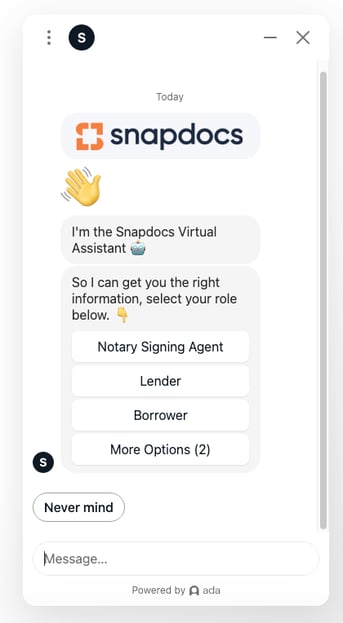
Enhancements
Improved the “Update W9” workflow for notaries
When a notary attempts to access an order and hasn't agreed to Customer Terms and Conditions
- Display Customer Terms & Conditions modal.
- The notary must click "Accept & Continue" before accessing the order.
After the notary accepts Terms & Conditions:
- If the notary does not have a valid W-9 form, display the W-9 upload modal
- The notary must upload a valid W-9 form before accessing the order.
- If the notary has provided a valid W-9 form, no W-9 upload modal is displayed, and the notary can access the order.
Updated the “Order Confirmation” email to better highlight special instructions
We’ve updated the email content to highlight special instructions on orders better. Below is the updated email:

Branch schedulers will stop resending the special instructions as a comment.
Notify the notary when scanbacks are no longer required for the order
Snapdocs will notify the notary via emails, as shown in the following.

Update the activity log when scanback requirements have changed
When scanback requirements change, the activity log will record the event: “Scanback requirements have been updated.”
This update will appear in the activity log of the notary, the scheduler, and the client user.
Bug Fixes
We fixed the following issues:
- The Charge Client field appeared in the Add Product form when a customer is set up as a “title company” in Snapdocs Scheduling.
The fix ensures this field will not show up in the form for title companies. - Schedulers lost visibility to rush documents after a consumer opted out of eSigning.
The fix ensures the schedulers have visibility to all wet sign documents, including rush documents.
May 17, 2022 Product Updates
Enhancements
Updated micro deposits limit logic
We will disable the micro deposit limit for notaries with at least one Vendor Pay set up.
Added “Invoicing options” setting to client profile settings
The new setting provides the following options:
- Client invoice (recommended)
- Notary invoice
When clients select either option, the system will automatically send the selected invoice to the email address listed when the invoice is generated.
When clients select both options, the system will attach both invoices to a single email and automatically send them to the email address listed when the invoices are generated.
Below is the “Invoicing options” setting:

Client users can download the selected invoice from the order page:

Bug Fixes
We fixed the following issues:
- The “The Signing was canceled by Title or Lender” notification did not work as expected.
The fix ensures ensure that the “The Signing was canceled by Title or Lender” notification setting appears on the notification settings page for companies that have the notary connect feature policy turned on. - A notary had a series of payments automatically canceled by Stripe because one of their payments failed with a wrong bank account error. The issue was due to Stripe canceling payouts due to a bad bank account.
- Scanback return requirements were not included in the “I’m interested” user flow; thus, notaries did not have the information about the requirements when confirming that they were interested.
The fix ensures the notaries will see scanbacks requirements when confirming the order:

May 31, 2022 Product Updates
Enhancements
Add participants from Softpro via NotaryLoop
Schedulers using Softpro can now add participants to an order using the Additional Email Addresses for Signing Services Notifications field.

Once added to an order, participants will be notified as the order progresses.
Updated the notary view when a partial document redraw occurs
When a partial document redraw occurs, the system will replace the old documents with the new ones regardless of the document download status.
If the notary has already downloaded the original wet sign package, notify them of updated documents to download.
Notaries, Schedulers, and Client Users will no longer see the package_redraw_wet_sign package from their UI.
The download status of the redrawn documents will be visible and accurate at all times.
Updated the “Did Not Sign” dialog and the associated activity log
We updated the “Did Not Sign” dialog to help the notary give more details about the incident. The updated dialog provides the following selections:
- I printed for this signing
- I traveled for this signing

We also updated the associated activity log to include the details provided by the notary. See below for examples:


Bug Fixes
We fixed the following issues:
- The Automator was triggered on past orders.
- Invoice numbers were missing in the file or filename. The fix ensures all CVS and PDF files will include the invoice numbers.
June 14, 2022 Product Updates
Enhancements
Always display Daylight Saving Time or Standard Time on the order’s detail page
When Daylight Saving Time begins, the correct time zone abbreviations will be:
- EDT (Eastern Daylight Time)
- CDT (Central Daylight Time)
- MDT (Mountain Daylight Time)
- PDT (Pacific Daylight Time)
The S changes to D to indicate the change from Standard Time to Daylight Saving Time.
Allow multiple email addresses to be added to the “Post-closing email address” field
Company admins can provide multiple email addresses that will receive post-closing emails. To do so, navigate to Admin > Company Settings > Email Routing > Post Closing Email Address.

Bug Fixes
We fixed the following issues:
- In orders with assigned notaries, when duplicating the order and checking the “Include documents” checkbox, documents were not transferred to the duplicate order as expected.
- When an order was rescheduled, the scanbacks deadline was not updated accordingly.
July 05, 2022 Product Updates
Enhancements
Updated the “Did Not Sign” in-app notification
When a notary marks an order as “Did Not Sign” and they did not print documents or travel to the signing, the system will trigger an in-app notification with the following verbiage: Notary did not print or travel.
When a notary marks an order as “Did Not Sign” and they printed documents, the system will trigger an in-app notification with the following verbiage: Notary Actions: printed documents.
When a notary marks an order as “Did Not Sign” and they traveled to the signing, the system will trigger an in-app notification with the following verbiage: Notary Actions: traveled to the signing.
Improved the “Respond to Automator Outreach Message” user flow
When a notary receives the Automator outreach message regarding a new signing order, if the notary responds as “I’m interested”, they will then see all the order’s requirements, as shown in the following sample:

The notary must click I understand on each requirement card, then click Mark myself as available to confirm their availability for the order.
July 19, 2022 Product Updates
Enhancements
Improved the "rush documents added" email
Suppose the notary order has an associated closing, when rush documents are added to the closing, the assigned notary will receive the “rush documents added” email.
Below is the improved email example:

Improved the “documents added to the order” email
Suppose the notary order has an associated closing, when documents are added to the closing, the assigned notary will receive the “documents added to the order” email.
Below is the improved email example:

Added the ability to remove a notary from an order after they downloaded the documents
Regardless of whether the original notary downloaded the documents, schedulers can remove the current notary and reassign a new one.
Increased the Automator default search radius to 25 miles
We increased the default search radius from 10 miles to 25 miles to ensure the system can reach the qualified notaries.
Added the unread notification count to Snapdocs favicon
In the web browser tab, display the number of unread notifications. The count will vary depending on whether the scheduler is viewing the All or Mine tab.
- All – Display all orders that are assigned to the scheduler’s company.
- Mine - Display all orders that are assigned to the scheduler.

August 02, 2022 Product Updates
Enhancements
Notifications Update Dynamically
Schedulers will no longer need to manually refresh the web browser to see the updated notifications.
The system will dynamically update the Notifications page when the following actions occur:
- Schedulers switch between the All and Mine tab.
- Schedulers switch between viewing orders from all clients.
Updated the Resware to Snapdocs Integration Instructions
We updated the instructions by:
- Changing the email from support@adeptivesw.com to support@resware.qualia.com
- Adding a note to step 9.

New In-App Notifications
We added the following notifications:
|
Notification |
Notification Setting |
Trigger |
|
Lender has updated the documents |
Documents were updated or redrawn by the Lender |
Lenders request a redraw for a Snapdocs closing. |
|
Consumer has opted out of eSigning |
Consumer opts out of eSigning |
The consumer opts out of eSigning on a Notary Connect order. |
|
Lender or Title has changed the closing method to [hybrid/wet] |
Title or Lender changes the closing method |
The signing method is changed on a Notary Connect order from hybrid to wet or vice versa. |
Schedulers Can Shuffle Orders For All Clients At Once
Schedulers can shuffle orders to all clients by clicking Shuffle orders. The system will then distribute orders to all schedulers on-call for all clients.
Schedulers Can Sign In To The On-call Function For All Clients At Once
When being on-call for multiple clients, schedulers will no longer need to sign into the function for each client. Instead, they are automatically signed in to the function for all other clients.
Show Notifications From All Branch Companies
On the Notifications page, schedulers can see the notifications for all clients, and can sort the notifications using the following filters:
- Oldest
- Newest
- Upcoming Appointment Time
Allow Schedulers To Mark Notifications of All Clients As Read
Schedulers can mark all notifications of all clients as Read by clicking Mark all as read.

Bug Fix
We fixed the issue where documents uploaded from Resware & Ramquest via the API were missing metadata.
September 13, 2022 Product Updates
Enhancements
Update outstanding table sort direction on Notary Profile Accounting page
In the “Accounting” section on the notary platform, we have changed the default sorting of the outstanding payments table, so that notaries will see the outstanding payments for their most recent appointments at the top of the first page.
Adding IPEN/RON certifications as language options
The following certifications have been added as “languages.” Notaries can add these to their profiles to indicate that they have the appropriate certification, and schedulers now search for qualified notaries who have these certifications: IPEN - Nexsys, IPEN - DocVerify, IPEN - Pavaso, RON - Staavy
Resware lender mapping updates
Fixed an issue that wasn't allowing data (order notes, documents, etc.) to flow back to clients in Resware who had been set up in Snapdocs using Lender-Mapping.
Bug Fixes
- When the “Notifications” page is open as a browser tab, Schedulers will now see the count of unread notifications in the browser tab. If a scheduler has the “Mine” filter selected, the count will reflect the number of unread notifications for orders where they are the owner. If a scheduler has the “All” filter selected, the count will reflect the number of unread notifications for all orders across the company.
- Fixed a bug that was preventing the “Create Order & Start Search” and “Only Create Order” buttons from working as intended on some duplicated orders.
October 4, 2022 Product Updates
Enhancements
Email configuration updates
In a previous release, the following new in-app notifications were added: 1. “Lender or Title has changed the closing method to [hybrid/wet]” 2. “Documents were updated or redrawn by the Lender” 3. “Appointment details updated via Resware. Action may be required.” This update gives schedulers the ability to turn off the emails associated with those events, so that they can solely rely on the in-app notification if they prefer.
Notary Connect improvement
On Snapdocs Scheduling when there’s a corresponding Closing linked to an Order (via a Closing feature called Notary Connect), we’ve made it easier to jump between the Order and the Closing.
Bug Fixes
- Issue resolved with notaries being unable to submit their quiz or see results.
October 18, 2022 Product Updates
Enhancements
Shipping options enhancements
Lenders can now choose new shipping methods of "FedEx 2Day" or "Fedex - Standard Overnight." Selecting one of these will autogenerate a label.
Bug Fixes
- Issue resolved where our IRS mileage rate has been out of date since January 1, 2022. We’ve updated all driving expense estimates since that date to reflect the accurate rate.
November 1, 2022 Product Updates
Enhancements
Closing Activity Log Messages
Users in Snapdocs Closings will now see a message in the closing activity log indicating when a closing has been linked to a Snapdocs notary order (via a feature called Notary Connect).
Automator Mileage Default Search Radius
Customers now have the ability to customize the default radius used for notary searches. Find this setting in Admin > Company settings > Settings in the “Search Preferences” section.
File Size Limit Error Message
We’ve added a file size limit of 100MB for any file uploaded by a notary.


